Python string alignment contains: left align, right align and center align, which are very useful when printing string. In this tutorial, we will introduce you how to align a python string.
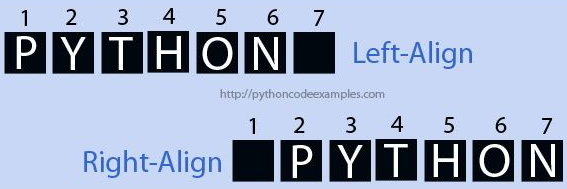
Syntax of ljust(), rjust() and center()
ljust( len, fillchr ) rjust( len, fillchr ) center( len, fillchr )
Parameters
len : The width of string to expand it.
fillchr (optional) : The character to fill in remaining space.
Functionality
ljust(): align python string left, such as #####string
rjust(): align python string right: such as string#####
center(): align python string center: such as ###string##
Here is an example:
str = 'www.tutorialexample.com'
ls = str.ljust(25, '#')
print('left string = ' + ls)
rs = str.rjust(25, '#')
print('right string = ' + rs)
cs = str.center(25, '#')
print('center string = ' + cs)The string alignment result is:
left string = www.tutorialexample.com## right string = ##www.tutorialexample.com center string = #www.tutorialexample.com#
Notice: when length of python string is longer than len in ljust(), rjust() and center(), these three functions do not work.
To align python string, we also can use format() function to do. Here is a tutorial.
Best Practice to Pad Python String up to Specific Length – Python Tutorial