Python pyinstaller is a good tool to bundle python scripts to exe application. However, you may find error: PyInstaller cannot check for assembly dependencies. Please install pywin32-ctypes when you are running. In this tutorial, we will tell you how to fix it.
Here is an example:
We use pyinstaller to bundle a python application like:
pyinstaller -i png2eps.ico -F -n PNG2EPS main.py
Then we will get error:
PyInstaller cannot check for assembly dependencies. Please install pywin32-ctypes
Then we need to install pywin32-ctypes.
Install pywin32-ctypes
We use pip to install this package like this:
pip install pywin32-ctypes
After installing pywin32-ctypes, we can start to bundle python scripts.
Bundle a python application
We use pyinstaller bundle python application again, however, this error is still existing.
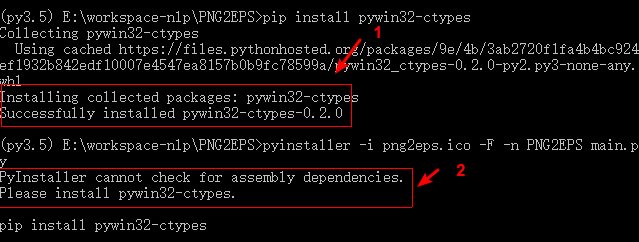
How to fix this error?
In this tutorial, we will introduce you how to fix this error, you can do by our steps.
Check you have installed pywintypes and win32api
As to us, we have installed them, however, we have not installed win32ctypes.pywin32.
import pywintypes import win32api from win32ctypes.pywin32 import pywintypes
Here is our result.
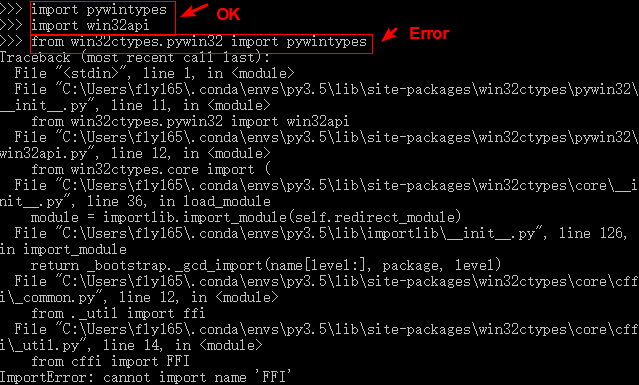
Open pyinstaller compat.py file
You should find pyinstaller compat.py file and open it.
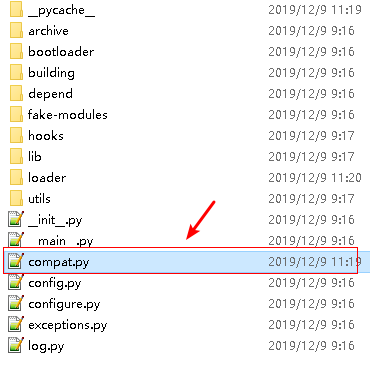
Pyinstaller changes win32ctypes
You may find code below in combat.py
from win32ctypes.pywin32 import pywintypes # noqa: F401 from win32ctypes.pywin32 import win32api
Change codes to:
import pywintypes # noqa: F401 import win32api
Here is an example.
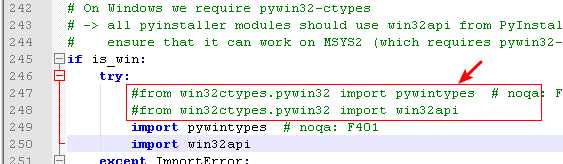
Save combat.py and bundle python scripts again.
Bundle python script again
We bundled python scripts again and we find it is bundled successfully.
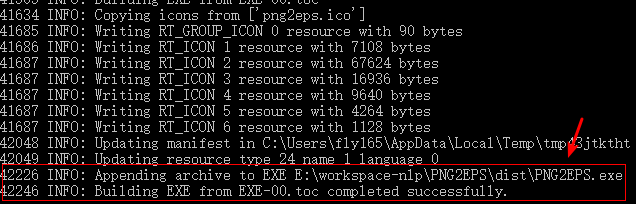
Which means this error is fixed.
https://pypi.org/project/pywin32/227 has been released:
pip install pywin32
… no manual changes required