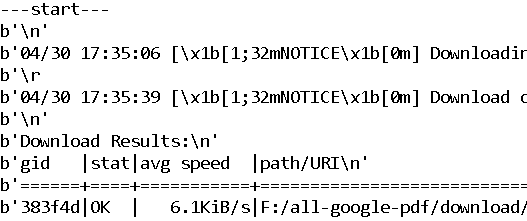Aria2 is a powerful tool to download files from internet. We can use python to call it to download our files. In this tutorial, we will introduce you how to do on windows 10.
Install aria2
To make python call aria2 application to download a file, we should install aria2 on windows 10 first. Here is an installation guide.
Install Aria2 on Win10 to Download Files: A Beginner Guide
Use python to call aria2c.exe
We can use python to run aria2c.exe to download our files. aria2c.exe is located in c:\aria2\aria2c.exe.
We can use python subprocess.Popen() to run aria2c.exe.
Implement Python subprocess.Popen(): Execute an External Command and Get Output
Create aria2 download command line
You should create an aria2 download command line. In this tutorial, we will use a command line like:
cmd = r'c:\aria2\aria2c.exe -d '+ save_dir +' -m 5 -o ' + out_filename + " "+ url
To know more about aria2 options, you can view:
https://aria2.github.io/manual/en/html/aria2c.html
Then we can create a python function to run aria2c.exe to download file, here is an example code.
import os
import subprocess
save_dir = r'F:\all-google-pdf\download'
def get_file_from_cmd(url, out_filename):
cmd = r'c:\aria2\aria2c.exe -d '+ save_dir +' -m 5 -o ' + out_filename + " "+ url
try:
p1=subprocess.Popen(cmd,shell=True,stdout=subprocess.PIPE)
print("---start---")
msg_content = ''
for line in p1.stdout:
print(line)
l = line.decode(encoding="utf-8", errors="ignore")
msg_content += l
p1.wait()
if '(OK):download completed' in msg_content:
print("download by aira2 successfully.")
return True
return False
except Exception as e:
print(e)
return FalseWe can use get_file_from_cmd() function to download files from internet.
How to use this function?
Here is an example:
url = 'http://www.al-edu.com/wp-content/uploads/2014/05/TheMotivationalHandbook.pdf' get_file_from_cmd(url, 'test.pdf')
You will get a result like: