In this tutorial, we will introduce how to install node.js in windows 10 for node.js beginners. You can learn how to install by following our steps.
Download node.js to install
You can download node.js here:
https://nodejs.org/en/
Then we will download 12.19.0 to install.
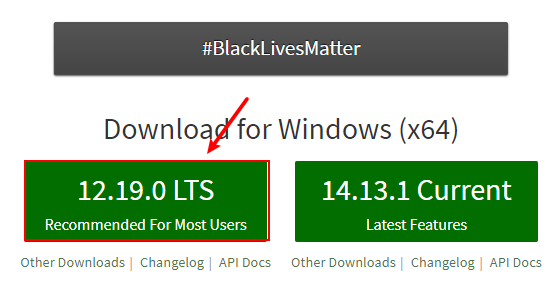
Install node.js in windows 10
After having downloaded node.js application, we can start to install it.

We should select Node.js runtime, npm package manager and Add to PATH to install.
Then click Next.
After having installed node.js in windows 10, we can chekc it is installed successfully or not.
Open Powershell
Enter command one by one
node -v npm -v
If node.js is installed successfully, you will see the result.
