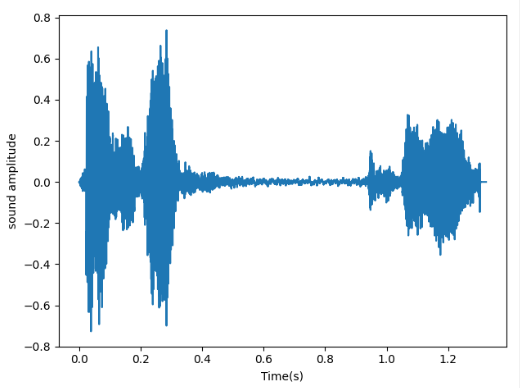Sound amplitude gives us some very useful information when we are processing an audio file. In this tutorial, we will introduce you how to display it.
Read sound data using python librosa
We will use python librosa to read a sound file data. For example:
import numpy as np
import matplotlib.pyplot as plt
import librosa as lr
audio='arabic6'
y, sr = lr.load("drama-02-005.flac", sr = 16000, mono=True)
time = np.arange(0,len(y))/srIn this example, we will read an audio with sample rate 16k. You can learn more on reading audio data in this tutorial:
Understand librosa.load() is Between -1.0 and 1.0 – Librosa Tutorial
Display sound amplitude using python matplotlib
Sound amplitude looks like:
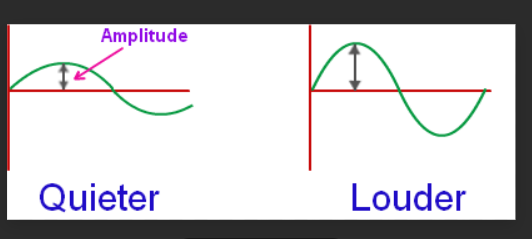
You can get more information in this tutorial:
Understand Audio Amplitude and Power Spectrogram – Python Audio Processing
Here we will display it by matplotlib.
fig, ax = plt.subplots() ax.plot(time,y) ax.set(xlabel='Time(s)',ylabel='sound amplitude') plt.show()
Run this code, we will see: