Updating an older version anaconda to a new one will help us to get some new feature on anaconda, anaconda can be updated very easily. In this tutorial, we will tell you how to update.
First, update conda
You can run conda update command below in windows command prompt.
conda update conda
You will get a update result like below:
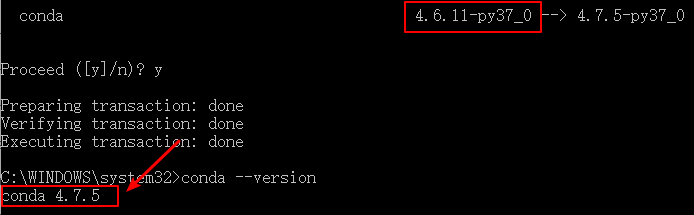
If you get anaconda connect http error or ssl model error, you can read this tutorial to fix.
Sencondly, run update anaconda command
You can run update command below:
conda update anaconda
To check anaconda is successful to update or not, you can check current anaconda version.
anaconda --version
The version is:
anaconda Command line client (version 1.7.2)
Anaconda is update successfully.