Conda can allow us to install specific tensorflow version, which is very useful when you are learning tensorflow. In this tutorial, we will introduce you how to install by using conda.
Check tensorflow versions you can install
There are many tensorflow versions, each version need different python version. You should be sure that which tensorflow version your python support.
You can use conda command to check it.
conda search tensorflow
Then you will find a list like this:

As to us, we have installed python 3.6, we will select to install tensorflow 1.12.0 version.
Activate python 3.6 environment
We have named python 3.6 environment as py3.6, we will use conda command to activate it.
activate py3.6
Install tensorflow 1.12.0
We can use conda install command to install tensorflow 1.12.0, you can do like this:
conda install tensorflow=1.12.0
Here we will install tensorflow by setting a tensorflow version, then you will see some packages you should install about tensorflow 1.12.0.
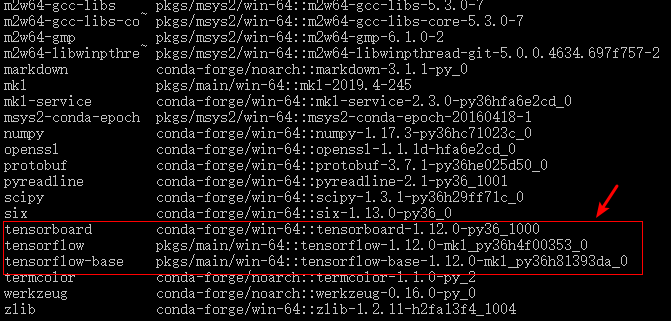
Press y, you will install tensorflow on your computer.
Here are some useful tutorials you can read.
We also can use python pip command to install tensorflow, you can refer to this tutorial.
Install TensorFlow on Windows – A Simple Guide to TensorFlow Installation
We also can use conda to install a default tensorflow version, here is tutorial.
A Beginner’s Guide to Use Anaconda to Install TensorFlow on Win 10 – TensorFlow Tutorial
However, if you want to update existing tensorflow version to other one, you can refer to this tutorial.
Anaconda Install or Update TensorFlow to Specific Version – TensorFlow Tutorial