In windows 10, if you plan to share a file or directory for others, you have to enable SMB service. In this tutorial, we will introduce you how to enable.
How to enable smb on win 10?
Here are some steps.
Step 1: Open the Control Panel and click ‘Programs’
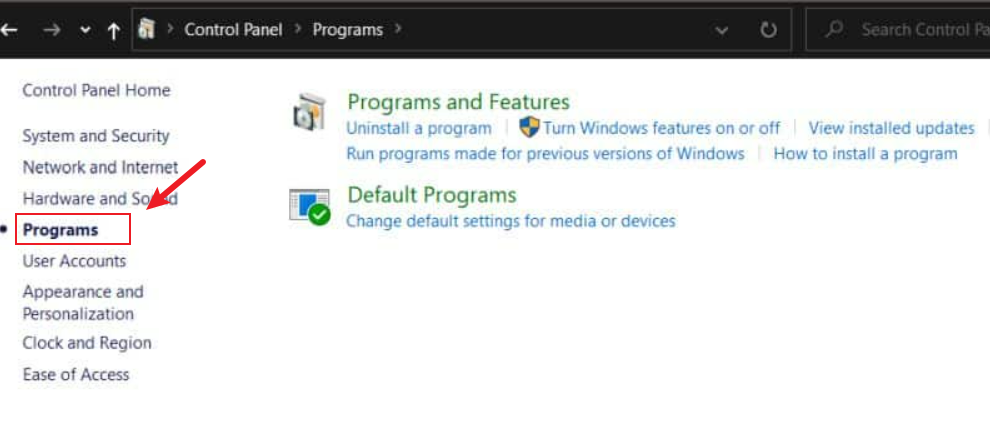
Step 2: click on the Turn Windows features on or off

Step 3: enable SMB an SMB Direct

Step 4: restart your computer
Finally, we you share your file or directory in win 10.