When you are using google search console, you may find Breadcrumbs – Invalid URL in field “id” error.
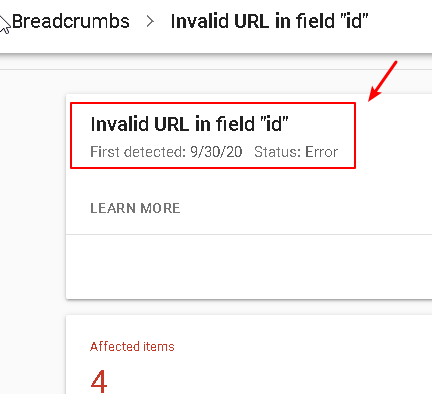
In this tutorial, we will introduce you how to fix.
How to fix Breadcrumbs – Invalid URL in field “id”?
1. There are two useful rich text test tools you can use.
They are:
https://search.google.com/test/rich-results
and
https://search.google.com/structured-data/testing-tool
You can select one of them to use.
2. As to tool: https://search.google.com/structured-data/testing-tool
You can use this tool to test your one web page or breadcrumbs code.
As to us, we tested breadcrumbs code in our page.

Then Run Test.
3. After having run the test, you will get a test result.
As to us, the result is:

From the result we can find:
@id should be a valid url, however, it is a string, not a url.
After having found the error reason, we can fix this error.
As to breadcrumbs code:
- <li itemprop="itemListElement" itemscope itemtype="http://schema.org/ListItem" class="trail-item trail-end">
- <span itemprop="item"><span itemprop="name">Dropdown Menu</span></span><meta itemprop="position" content="2" /></li>
We removed this html tag.
- <span itemprop="item"><span>
Then we tested our breadcrumbs code again, no error is found.
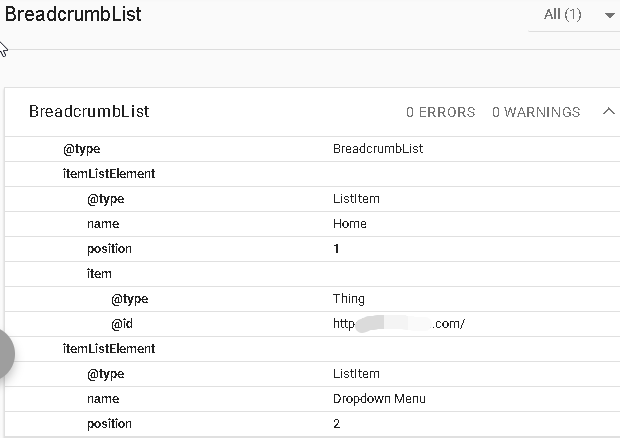
It means this error is fixed by us.
