When you are using Magick Wand to operate images, ImportError: MagickWand shared library not found may occur. In this tutorial, we will introduce how to fix this probem.

Install ImageMagick dll version not static version
As to windows ImageMagick, there are static and dll versions, you should install dll version. Because dll version contains some link libraries.
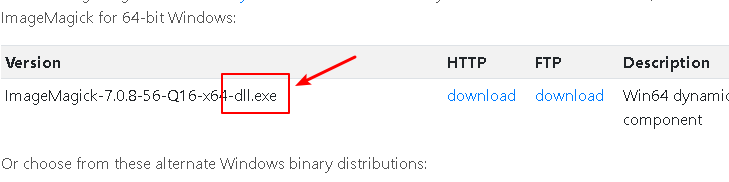
Check environment
If the installation path of ImageMagick is: C:\Program Files\ImageMagick-7.0.8-Q16, you should check the installation path is in your system path or not. Then add MAGICK_HOME to your system environment, the value is C:\Program Files\ImageMagick-7.0.8-Q16.
Like image below.

Then ImportError: MagickWand shared library not found is fixed.
