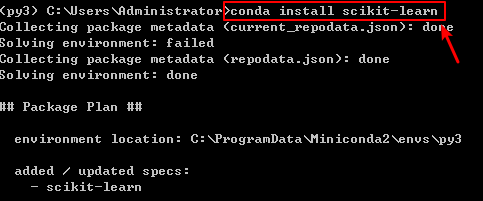As a python programmer, we often use pip intall command to install python libary. However, we often encounter read timeout error when installing. In this tutorial, we will introduce a new way to fix this read timeout error.
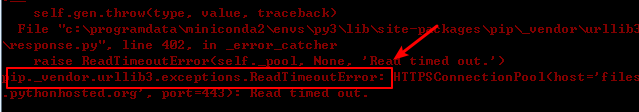
To fix pip install read timeout error, we have two ways:
Method 1: Set a long read time and retry times for pip
You can read this tutorial to set read timeout and retry times for pip.
Best Practice to Set Python Pip Install Timeout and Retry Times for Beginners – Python Tutorial
Method 2: Use conda install command instead
For example, We will install scikit-learn library, we use pip install.
pip install -U scikit-learn
However, we failed to install because of reading timeout error.
Then we use anaconda to install instead.
Activate python 3.5 environment
activate py3
To install anaconda and python environment, you can read this tutorial.
Install and Use Both Python 2 and Python 3 in Windows with Anaconda – Python Tutorial
Install scikit-learn
conda install scikit-learn
Then we install successfully and we do not find read timeout error.