Python pyemd package can help us to calculate word mover’s distance, however, when you are installing it, you may encounter an error: Microsoft Visual C++ 14.0 is required. In this tutorial, we will introduce you how to fix this error.
Use pip to isntall pyemd
pip install pyemd
Then you may find an error like this.
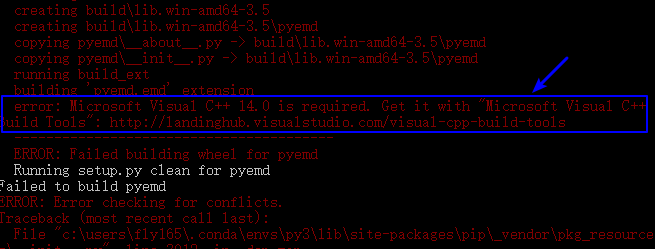
How to fix this error?
You can install a .whl file to install.
Open url: https://www.lfd.uci.edu/~gohlke/pythonlibs/#pyemd
Then you can select a pyemd version to download and install.
As to us, we are using python 3.5 on windows 10.
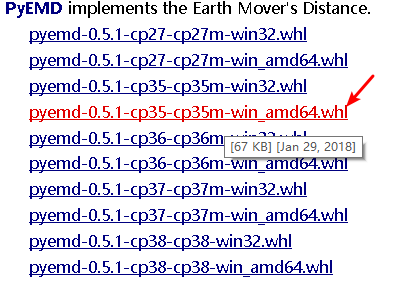
We will downloand pyemd‑0.5.1‑cp35‑cp35m‑win_amd64.whl to install
Install pyemd whl file
We also use pip command to install
pip install e:\pyemd-0.5.1-cp35-cp35m-win_amd64.whl
Then we test and python pyemd library has been installed successfully.