When we are installing python webrtcvad package on win 10, we may get “basetsd.h”: No such file or directory error. In this tutorial, we will introduce you how to fix it.
How to install python webrtcvad?
We usually install it by following pip command:
pip install -i https://mirrors.aliyun.com/pypi/simple/ webrtcvad --trusted-host mirrors.aliyun.com
Run this code, we may see:
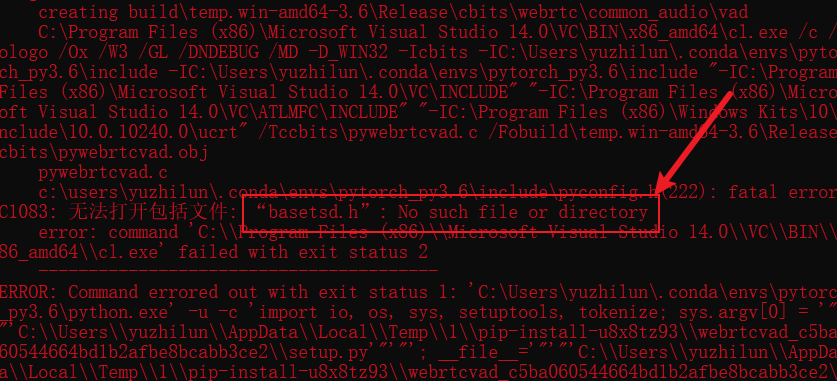
It is easy to fix this error, we can use another pip command to install webrtcvad.
For example:
pip install -i https://mirrors.aliyun.com/pypi/simple/ webrtcvad-wheels --trusted-host mirrors.aliyun.com
Run this code, we will see:
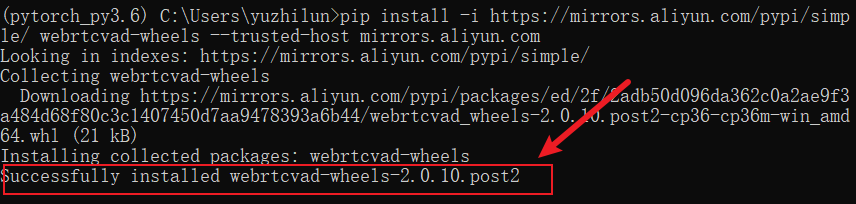
We can find this error is fixed.
Moreover, if you get Microsoft Visual C++ 14.0 is required. Get it with “Microsoft Visual C++ Build Tools” error, you can read this tutorial to fix.
Best Practice to Fix Python Pip Microsoft Visual C++ 14.0 is required Error – Python Tutorial