<urlopen error EOF occurred in violation of protocol (_ssl.c:719)> occurs when you are using ssl in python application. In this tutorial, we will tell you why this error occur and how to fix it.
Why this error occur?
The main reason is the version of openssl is old.
import ssl print (ssl.OPENSSL_VERSION)
The openssl version is:
OpenSSL 1.0.2k 26 Jan 2017
We should update openssl in python.
However, openssl is binded with python version. In python 3.5 we are using pyopenssl library to use openssl. It use OpenSSL 1.0.2k. To update OpenSSL, we also should update python.
Install python 3.7 with anaconda
To install python with conda, you can read this tutorial.
Install and Use Both Python 2 and Python 3 in Windows with Anaconda – Python Tutorial
You will find the intallation list.
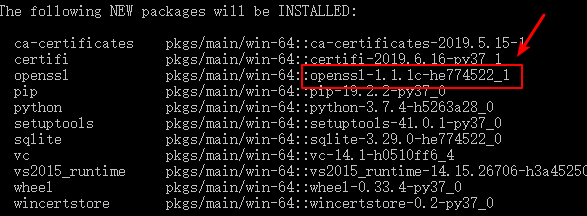
From the list, we can view python 3.7 will use openssl 1.1.1.
Activate python 3.7 environment
activate py3.7
Install pyopenssl
pip install pyopenssl
Change Python Interpreters to python 3.7
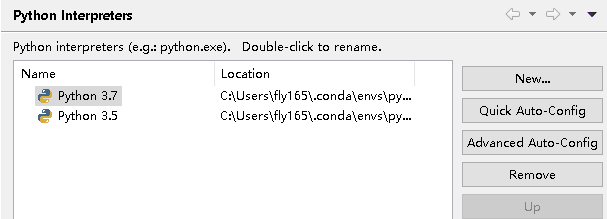
Run application again
The version of openssl will be:
OpenSSL 1.1.1b 26 Feb 2019
Then this error is fixed.