The line spacing is very small in Notepad++ defaultly. In this tutorial, we will introduce you how to change the line spacing of notepad++. You can learn and change your notepad++ by following our tutorial.
Step 1: Clicking Settings on the top of notepad++
Then you will see some items, Clicking Style Configurator.

Then you will open a configuration window.
Step 2: Modify notepad++ line spacing
First, you should select Line number margin on the left of configuration.
Then, you should set the font size to a bigger one, such as 16 or 18.
Finally, press Save & Close button.
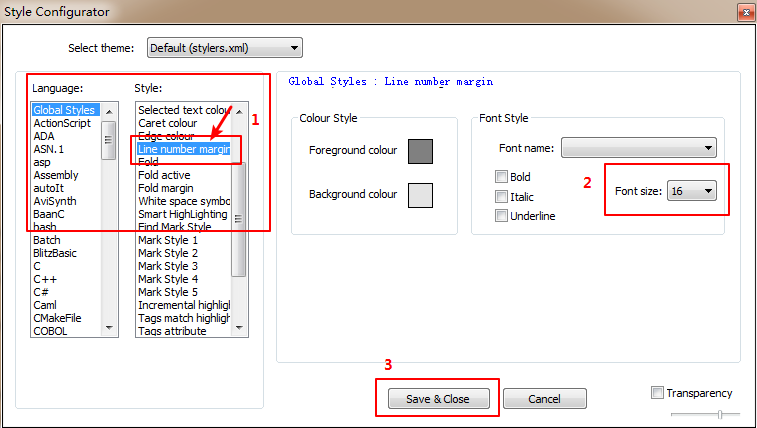
The effect of line spacing in notepad++ looks like:
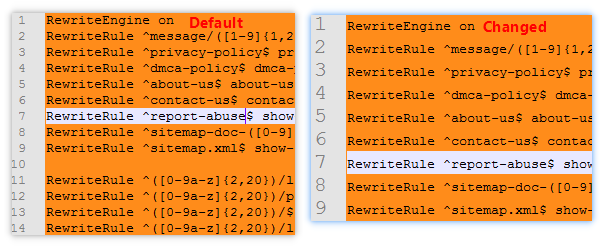
We will find the line spacing of notepad++ is changed.