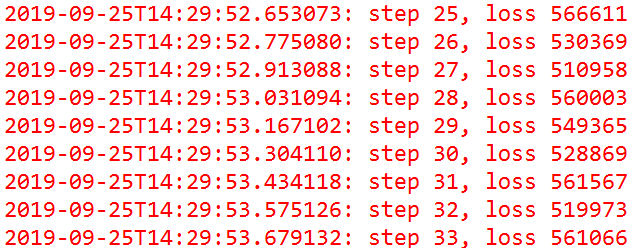In python, we can use logging library to save python message into a file, you can read this tutorial to know how to do.
However, there is an problem, we can save the python message into a file, but we can not see them on our console.
For example:
- logging.info("Loading data finished...")
We can save the “Loading data finished…” into a log file, however, this message can not be displayed on console, we can not see it.
How to set python message to display on console and save it into a file?
You should set a handler to the logging.
Import library
- import logging
Set logging format
- logging.basicConfig(level=logging.DEBUG,
- format='%(asctime)s %(message)s',
- datefmt='%a, %d %b %Y %H:%M:%S',
- filename='/domain-result.log',
- filemode='w')
Set logging handler for console
- console = logging.StreamHandler()
- console.setLevel(logging.INFO)
- # add the handler to the root logger
- logging.getLogger().addHandler(console)
Show python message on console and save it into a file
- logging.info("{}: step {}, loss {:g}".format(time_str, step, loss))
Here is result: