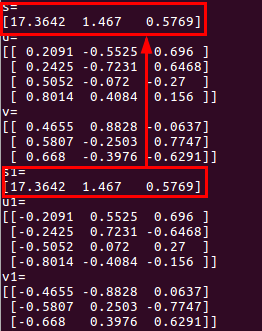If you use tf.svd() function to compute Singular Value Decomposition in TensorFlow, you may encouter NaN bug. For example:
s, u, v = tf.svd(sen_svd_input_u)
s is singular value of matrix sen_svd_input_v, however, some NaN is in variable s.
Here is a bug example from:https://nbviewer.jupyter.org/github/SciRuby/sciruby-notebooks/blob/master/getting_started.ipynb
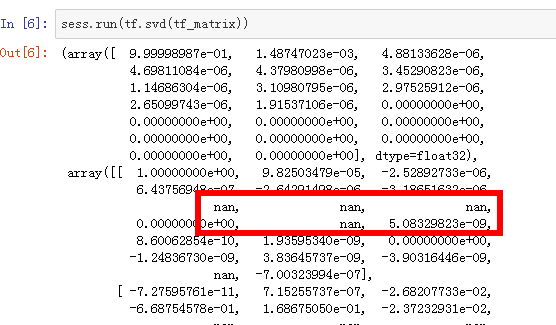
To fix this debug, we can use np.linalg.svd() function to replace tf.svd() to compute svd.
Here is example code:
import tensorflow as tf;
import numpy as np
def replace_tf_svd_with_np_svd():
"""Replaces tf.svd with np.svd. Slow, but a workaround for tf.svd bugs.
For details see
https://github.com/tensorflow/tensorflow/issues/8905
"""
if hasattr(tf, 'original_svd'):
# This function has been already called and tf.svd is already replaced.
return
tf.original_svd = tf.svd
def my_svd(tensor, full_matrices=False, compute_uv=True):
dtype = tensor.dtype
u, s, v = tf.py_func(np.linalg.svd, [tensor, full_matrices, compute_uv],[dtype, dtype, dtype])
s_, u_, v_ = tf.original_svd(tensor, full_matrices, compute_uv)
s = tf.reshape(s, tf.shape(s_))
u = tf.reshape(u, tf.shape(u_))
v = tf.reshape(v, tf.shape(v_))
# Converting numpy order of v dims to TF order.
order = range(tensor.get_shape().ndims)
order[-2], order[-1] = order[-1], order[-2]
v = tf.transpose(v, order)
return s, u, v
tf.svd = my_svd
A = tf.constant([[1,2,3],[1,3,3],[4,5,6],[7,8,9]], dtype=tf.float32)
#use tensorflow original tf.svd() to compute svd
s, u, v = tf.svd(A)
replace_tf_svd_with_np_svd()
#use np.linalg.svd to compute svd
s1, u1, v1 = tf.svd(A)
init = tf.global_variables_initializer()
init_local = tf.local_variables_initializer()
with tf.Session() as sess:
sess.run([init, init_local])
np.set_printoptions(precision=4, suppress=True)
s, u, v,s1, u1, v1= (sess.run([s, u, v,s1, u1, v1]))
print 's='
print s
print 'u='
print u
print 'v='
print v
print 's1='
print s1
print 'u1='
print u1
print 'v1='
print v1The result is: