tf.split() function can split a tensor to some sub tensors in tensorflow. In this tutorial, we will write an example to illustrate how to use this function.
Step 1. Define a tensor to be splitted
w = tf.Variable(tf.random_uniform([2,3,4], -1, 1))
Step 2. Split a tensor by a integer
w_1 = tf.split(axis=2, num_or_size_splits=2, value=w)
Step 3. Split a tensor by a integer list
w_2 = tf.split(axis=2, num_or_size_splits=[2,1,1], value=w)
The full example code is here.
import tensorflow as tf;
import numpy as np
w = tf.Variable(tf.random_uniform([2,3,4], -1, 1))
w_1 = tf.split(axis=2, num_or_size_splits=2, value=w)
w_2 = tf.split(axis=2, num_or_size_splits=[2,1,1], value=w)
init = tf.global_variables_initializer()
init_local = tf.local_variables_initializer()
with tf.Session() as sess:
sess.run([init, init_local])
np.set_printoptions(precision=4, suppress=True)
w, w_1, w_2 = (sess.run([w, w_1, w_2]))
print 'tf.split original'
print w
print 'tf.split with integer 2'
print w_1
print 'tf.split with list [2, 1, 1]'
print w_2
The w is:
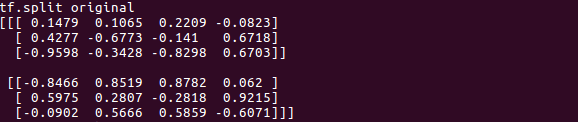
Sub tensors splitted by integer 2 is:
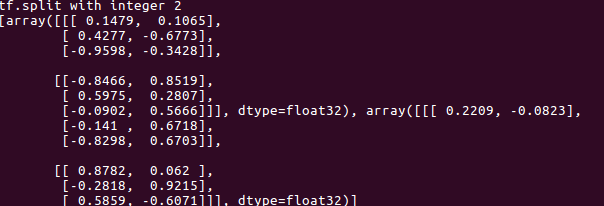
Sub tensors splitted by integer list [2, 1, 1] is:
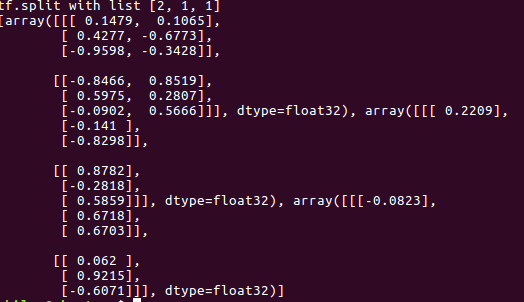
Note: you should notice the order of split a tensor.