Both of model.named_parameters() and model.parameters() can display all parameters in a pytorch model. What’s the difference between them? In this tutorial, we will discuss this topic.
model.named_parameters() vs model.parameters()
model.named_parameters(): it returns a generateor and can display all parameter names and values (requires_grad = False or True).
Understand PyTorch model.named_parameters() with Examples – PyTorch Tutorial
model.parameters(): it also return a generateor and only will display all parameter values (requires_grad = False or True).
For example:
import torch.nn as nn
from torch.autograd import Variable
import torch.optim as optim
class Net(nn.Module):
def __init__(self):
super().__init__()
self.fc1 = nn.Linear(2, 4)
self.fc2 = nn.Linear(4, 3)
self.out = nn.Linear(3, 1)
self.out_act = nn.Sigmoid()
def forward(self, inputs):
a1 = self.fc1(inputs)
a2 = self.fc2(a1)
a3 = self.out(a2)
y = self.out_act(a3)
return y
model = Net()
params = list(model.named_parameters())
print("model.named_parameters()=", params)
print("model.parameters()=", list(model.parameters()))Run this code, we will see:
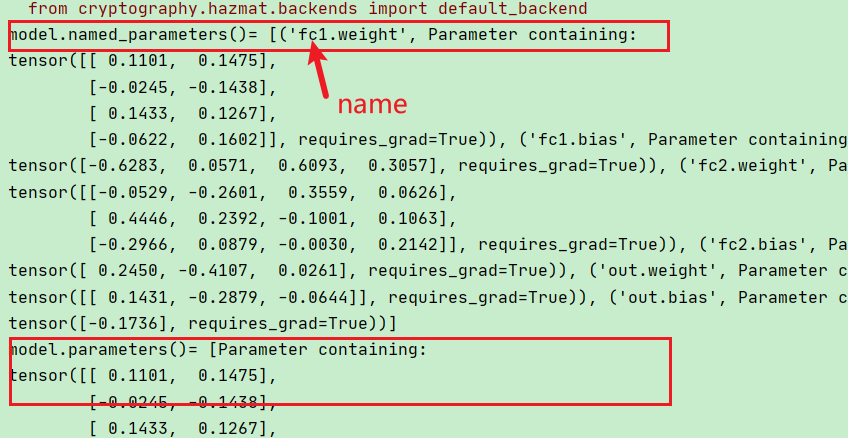
It means we can not filter parameters by model.parameters()
PyTorch Freeze Some Layers or Parameters When Training – PyTorch Tutorial