numpy.nonzero() function can return the indices of the elements that are non-zero in a numpy ndarray. In this tutorial, we will use some examples to help you understand how to use it.
Syntax
numpy.nonzero() is defined as:
numpy.nonzero(a)
Here a is an array. This function will return a tuple, which contains two elements.
How to use numpy.nonzero()?
We will use some examples to show you how to use.
For example:
import numpy as np x = np.array([[3, 0, 0], [0, 4, 0], [5, 6, 0]]) print(x) y = np.nonzero(x) print(len(y)) print(y)
Run this code, we will see:
[[3 0 0] [0 4 0] [5 6 0]] 2 (array([0, 1, 2, 2], dtype=int64), array([0, 1, 0, 1], dtype=int64))
We can find:
- y is a tuple, it contains two elements
- y[0] = array([0, 1, 2, 2], dtype=int64), y[1] = array([0, 1, 0, 1], dtype=int64)
Why y[0] = array([0, 1, 2, 2], dtype=int64) and y[1] = array([0, 1, 0, 1], dtype=int64)?
As to this example, x is:
[[3 0 0] [0 4 0] [5 6 0]]
y[0] contains the axis that contains non-zero, it can be determined as follows:
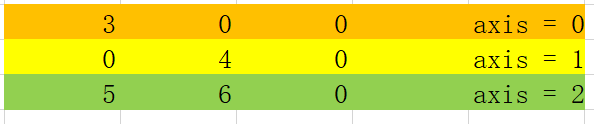
There are a non-zero element on axis = 0 and axis = 1, two non-zero elements on axis = 2
So y[0] = [0, 1, 2, 2]
We also can find the size of y[0] is equal to the number of non-zero elements.
y[1] contains the indices of non-zero elements on each axis.
As to example above, we can find:
- the indice of 3 is 0 on axis = 0
- the indice of 4 is 1 on axis = 1
- the indices of 5 and 6 are 0, 1 on axis = 2
It is:
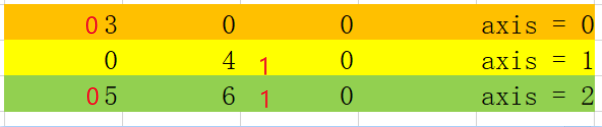
So y[1] = [0, 1, 0, 1]
Look at this example below:
import numpy as np x = np.array([[1, 0, 3], [4, 0, 6], [7, 8, 9]]) print(x) y = np.nonzero(x)
We can find y is:
(array([0, 0, 1, 1, 2, 2, 2], dtype=int64), array([0, 2, 0, 2, 0, 1, 2], dtype=int64))
We also can use numpy.nonzero() on boolean data.
For example:
a = np.array([[1, 2, 3], [4, 5, 6], [7, 8, 9]])
x = a > 3
# x will be
array([[False, False, False],
[ True, True, True],
[ True, True, True]])
y = np.nonzero(a > 3)
#y will be
(array([1, 1, 1, 2, 2, 2]), array([0, 1, 2, 0, 1, 2]))