In python, we can use scipy.io.wavfile.read() to get the wav audio data format, here is the tutorial:
Python Read WAV Data Format, PCM or ALAW – Python Tutorial
However, you have to create a python script to view. Is there any way to view audio sample rate and data format without any coding. In this tutorial, we will introduce you to use ffprobe.exe to view.
ffprobe.exe
ffprobe.exe is a part of ffmpeg. You can download it here:
https://www.gyan.dev/ffmpeg/builds/
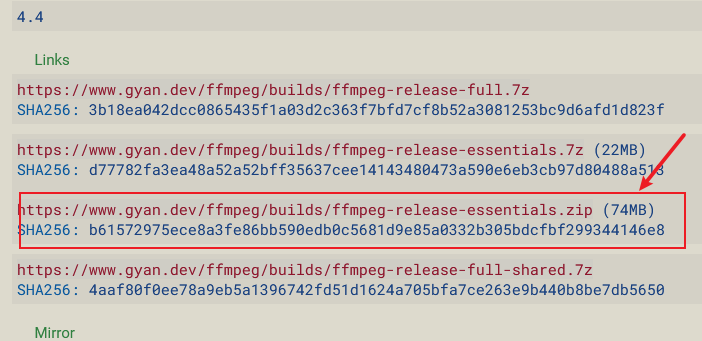
Then you can see three .exe files.

You can find ffprobe.exe here.
How to use ffprobe.exe to view the information of an audio?
We can use command below to view:
- ffprobe audio_file_name
For example:
- D:\Program Files\ffmpeg\bin>ffprobe F:\0629529.wav
Then we will see a result:

